Guides
Using Predictive Audiences
You can create predictive audiences in the mParticle UI.
Note that you may see the name “Vidora” instead of Cortex in some documentation and UI screens.
Prerequisites
- If you haven’t yet, set up a Cortex event output.
- Set up a Cortex feed input.
- Once the live integration has been configured and verified, reach out to your Customer Success Manager (CSM) in order to initiate a replay of historical data. Providing historical events enables Cortex to start building ML pipelines right away rather than waiting for a sufficient volume of data to be gathered through the live integration.
Create a predictive audience
To create and activate a predictive audience:
- In mParticle, navigate to Audiences > Real-time and click New Audience.
- Enter your information in the New Audience form and click Create.
- In the Build tab, click Add Criteria to display a list of items:
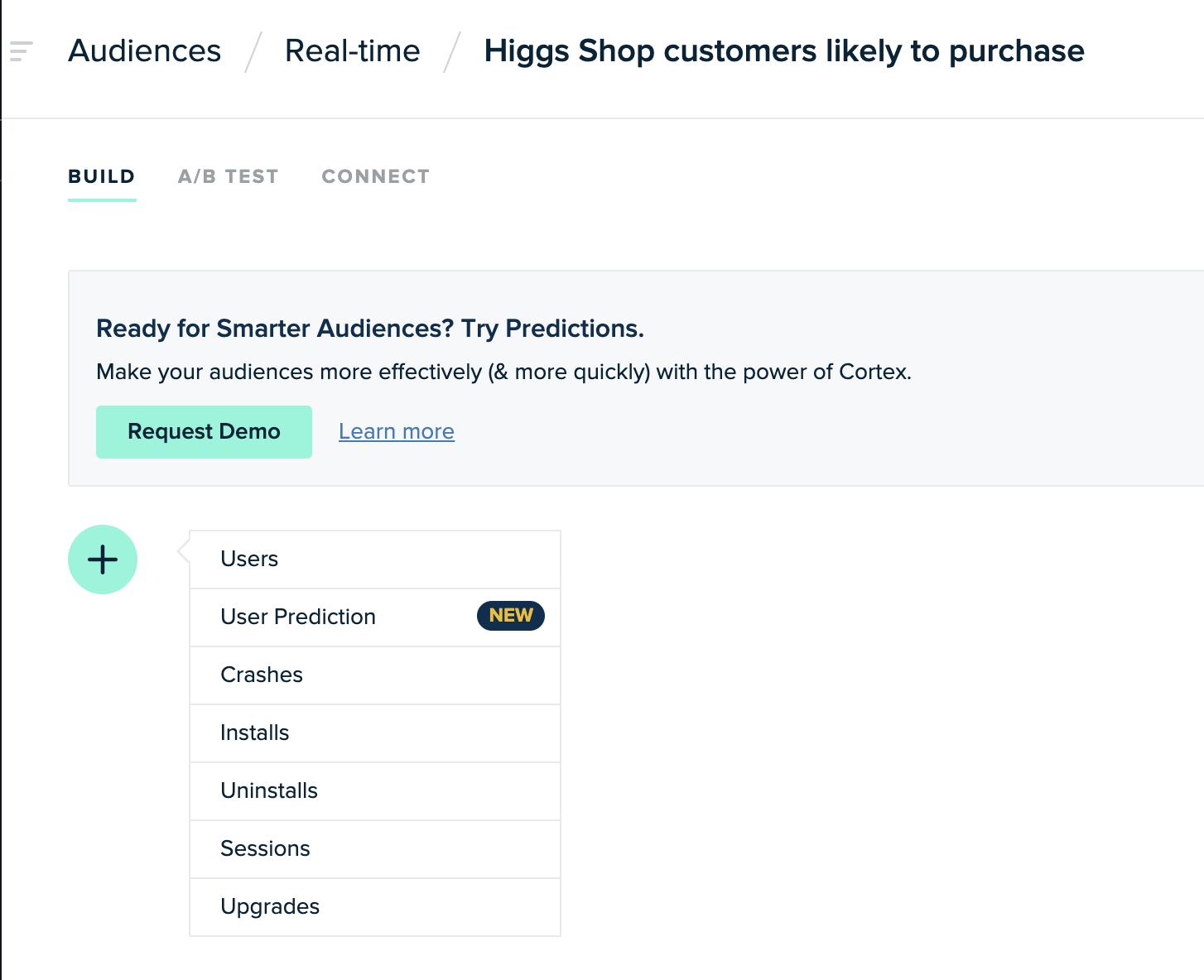
-
If you haven’t already created a user prediction, click User Prediction from the list and enter the User Prediction information:
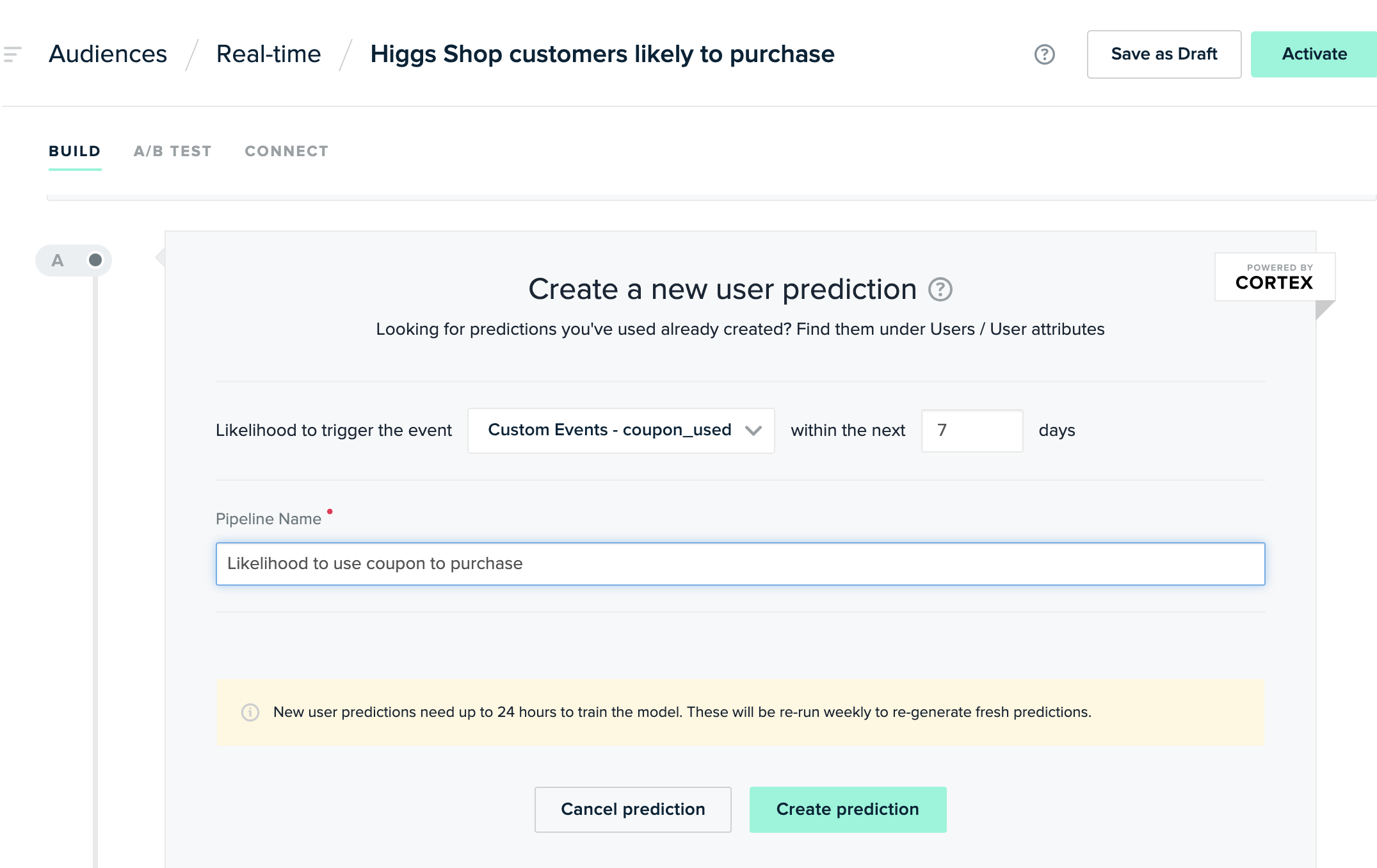
If you’ve already created a user prediction, select it from the list in Users > Choose User Feature > User Attributes.
- Click Create prediction.
- mParticle displays the audience definition, where you can see that two user predictions have been created, one for score and one for percentile. Choose one.
- Specify the threshold. For example, if you wanted a likelihood of greater than 90 percent, you’d set the following values:
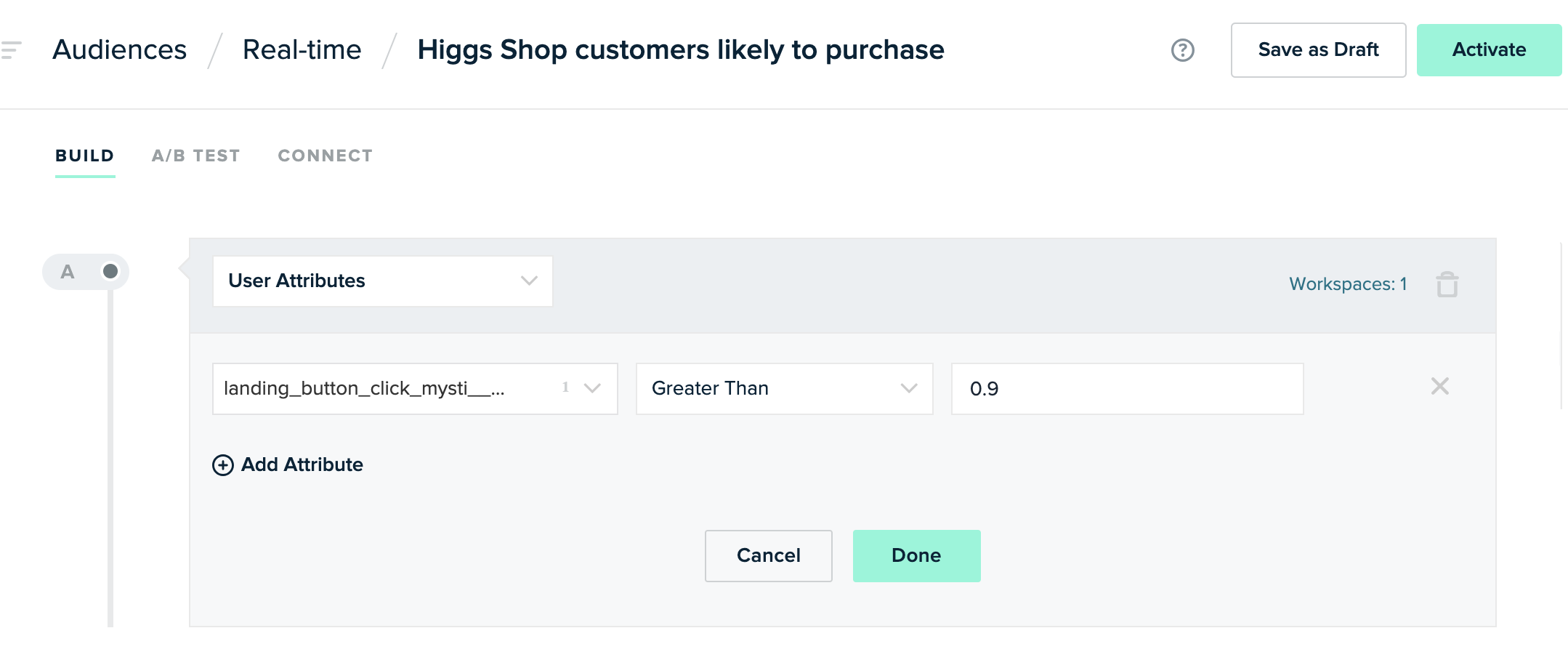
- Click Done.
- Choose either Save as Draft or Activate.
- Once you choose Activate, mparticle prompts you to optionally create an A/B test, and then connect to an output.
After you create a prediction, a pipeline is created in Cortex, and the pipeline begins calculating. Calculation may take up to 24 hours, though typically the delay is about an hour.
If there’s not enough data to learn from, the calculation may fail and the prediction won’t exist, resulting in an empty audience. To correct this, choose different criteria or troubleshoot your data for issues.
To check on the status of your pipeline, view it in Cortex.
Include and exclude users from predictions
When setting criteria for a new user prediction, you can specify whether Cortex should generate that prediction for all users or a specific subset. Narrowing predictions to a subset of users can help improve the accuracy of your predictions, and avoid generating predictive attributes for users who are not relevant to a specific use case.
To focus on a subset of users, select the option A subset of users in the Make predictions for field.
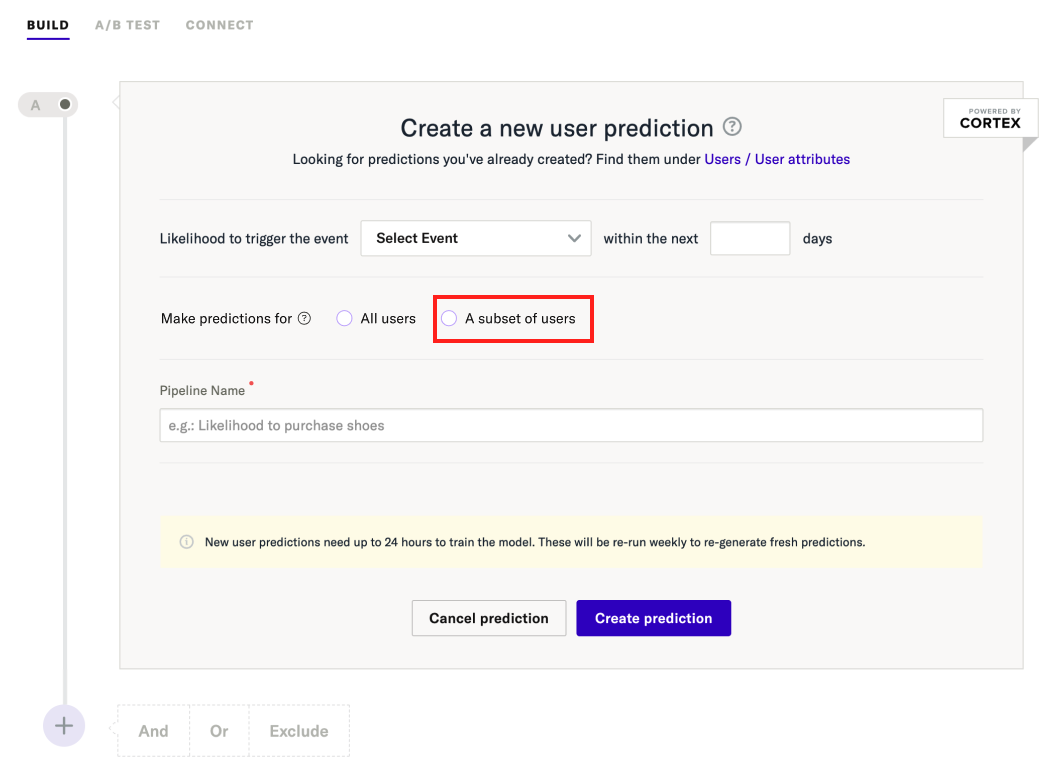
Once you’ve selected this option, you can build queries with user attributes and behavioral events to select the users for whom Cortex will generate this prediction.
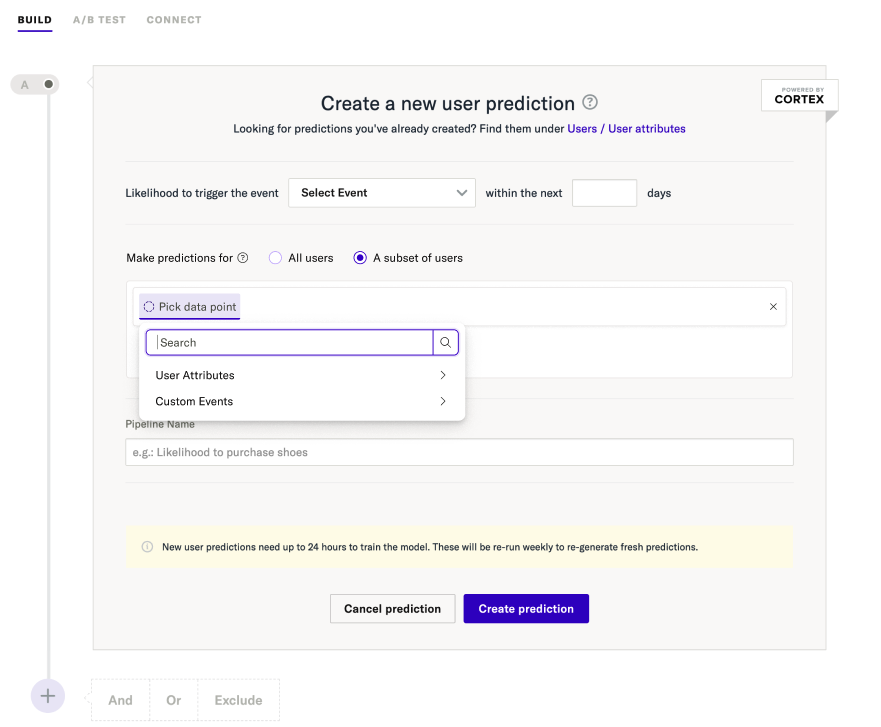
Why include or exclude users?
While it may be counterintuitive, using more data to generate a prediction does not mean the prediction will be more accurate. Not all users are relevant to every prediction you want to create, and irrelevant users can make it more difficult for the ML model to identify meaningful patterns and trends. This is why it’s best to consider the business outcome you want to achieve when defining the user segment that will generate a prediction.
Use case examples
-
Objective: Non-subscriber to subscriber conversion
- Include: Non-subscribers
- Exclude: Subscribers
- Reasoning: Subscribers have already converted, so there is no benefit to generating a subscription likelihood for these users.
-
Objective: Subscription upgrade (tier 1 to tier 2)
- Include: Tier 1 subscribers
- Exclude: Tier 2 subscribers
- Reasoning: Since Tier 2 subscribers have already upgraded, there is no benefit in predicting their likelihood of upgrading.
-
Objective: Churn prevention
- Include: Active users
- Exclude: Lapsed users
- Reasoning: Since lapsed users have already churned, they should not be part of the effort to prevent churn. As such, there is no value in generating an attribute predicting their likelihood of churning.
-
Objective: Cross sell: Get purchasers of item A to buy a variant at a higher price point
- Include: Customers who purchased item A
- Exclude: Customers who did not buy item A
- Reasoning: Since customers who have already purchased item A are more likely to purchase its more expensive counterpart, predicting the likelihood of cross sell for these customers only would be more efficient.
-
Objective: Predicting which viewers who have not yet watched a show will watch it in the future
- Include: Viewers who have not watched this show
- Exclude: Viewers who have watched this show
- Reasoning: Since the objective of this campaign is to acquire new viewers of a show, this predictive attribute should exclude viewers who have already watched the show.
Was this page helpful?