Feeds
Introduction
Feeds are a type of integration that allow a third party service to forward event data to an mParticle workspace. Feeds can supplement data collected directly from your app platforms—via mParticle’s SDKs or Events API—with additional data available only from an external source.
Data available from feeds may include:
- Attribution data
- Location and geo-fencing data
- Actions taken by users in response to email and push campaigns
- Customer interactions outside your app, such as customer support
- Data about your app users purchased from a third-party
Forwarding data from feeds
When planning a feed implementation, it is important to consider if and how you want the data to be forwarded to any event outputs. Event integrations connect an ‘input’, which is a single platform or feed, to a single ‘output’.
Most outputs can only accept connections from a limited set of platforms. When setting up connections from a feed, you need to know that some feeds can “act-as” iOS, Android, Web, or other platforms.
“Act-as” feeds
Act-as feeds are feeds which mParticle can treat as if they belonged to a single platform. For example, if a feed can “act as” iOS, you can connect the feed to any output that accepts data from the iOS platform.
When you configure an act-as feed, you will need to select the platform you want the feed to act as:
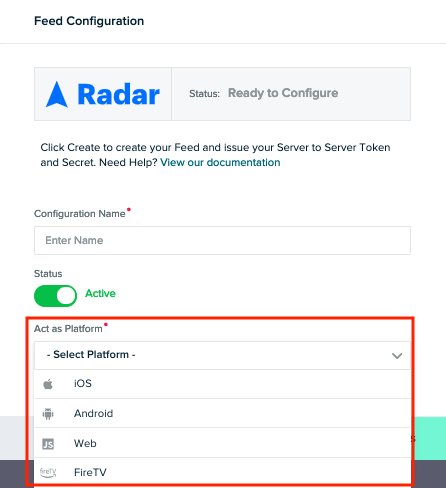
You can connect an act-as feed to any output that can support the platform it is configured to act as.
Note that for act-as feeds, if you wish to capture data for multiple platforms, you will need to configure multiple instances of the feed — one for each platform.
“Unbound” feeds
If you do not see an option to select an “act-as” platform when you configure a feed, the data from that feed is treated as “unbound”: not tied to a particular platform. For example, a feed that forwards data about user actions in response to an email campaign will be an unbound feed. These events don’t specifically belong to a platform, like iOS or Android, and won’t have the necessary identifiers to be processed as iOS or Android events.
Outputs that only support iOS / Android / Web will not accept data from unbound feeds. However:
- Unbound feeds can still be forwarded to Data Warehouse outputs and webhook outputs, like Amazon S3.
- Events from unbound feeds can be used to power audience selection criteria.
- Some unbound feeds primarily forward user attributes. User attributes updated by a feed can still be forwarded to event output partners through the enrichment process.
Was this page helpful?