Guides
Filter Where Clauses
Filter where clauses allow you to filter an analysis through a specific event or user property value or range. You may use filter where clauses in any of Analytics’ analysis tools. For specific directions on implementing filter where clauses by tool, see the following articles:
- Filter where clause in Segmentation
- Filter where clause in Funnel
- Filter where clause in Cohort
- Filter where clause in Users
Apply a Filter Where Clause
In order to apply a filter where clause, hover over the query row in which you would like to filter, and select +filter where. Then type to search for a property to filter, and then select your desired property.
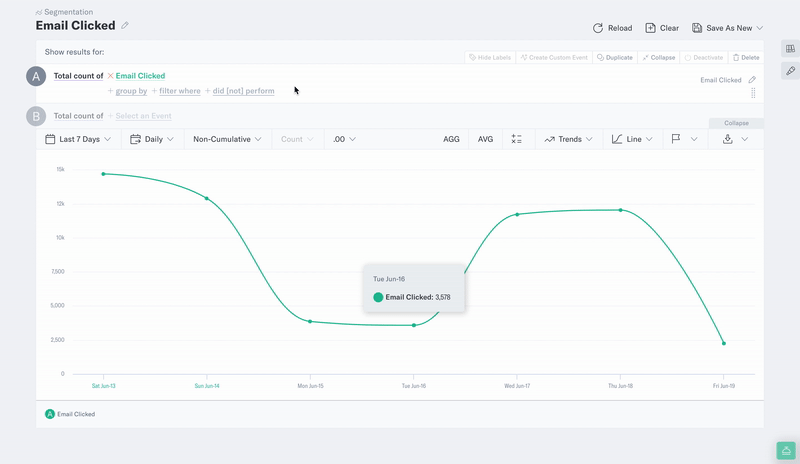
Property Value Type
There are three different property types to consider when using filter where clauses.
- Numeric: A value that contains only numbers. Numeric values may be used in calculations.
- String: A value that contains letters, numbers, or other characters. String values are not used in calculations.
- Date/Time: A value that represents a date or time. Date and Time values may be in the ISO 8601, Unix Time Seconds, or Unix Time Milliseconds format.
Property types can be toggled in the Events and Properties Manager. The first 50 property values auto-populate when choosing Select a Value.
Numeric
When filtering by a numeric value, select one of the following options:
- Is equal to displays data for values equal to that specific property value.
- Is not equal to displays data for values that are not equal that specific property value.
- Is greater than displays all data for values greater than the selected property value.
- Is less than displays all data for values less than the selected property value.
- Is greater than or equal to displays all data for values that are greater than or equal to the selected property value.
- Is less than or equal to displays all data for values that are less than or equal to the selected property value.
- Is defined displays all data where there are values for the selected property value.
- Is not defined displays all data where are no values for a selected property.
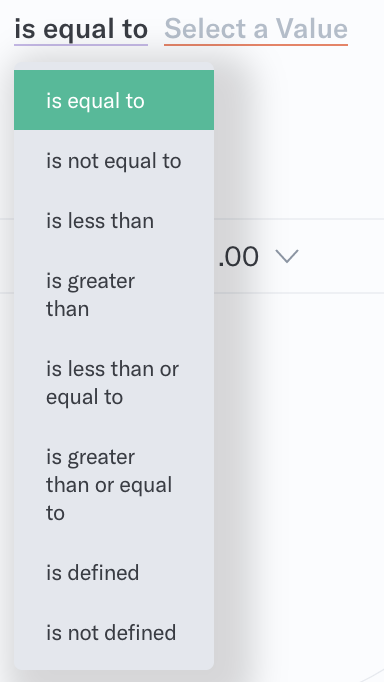
String
When filtering by a string value, select one of the following options:
- Is equal to displays data for values equal to that specific property value.
- Is not equal to displays data for values that are not equal that specific property value.
- Contains displays data where the string contains the selected property value.
- Does not contain displays all data that does not include the selected property value.
- Is defined displays all data where there are values for the selected property value.
- Is not defined displays all data where there are no values for a selected property.
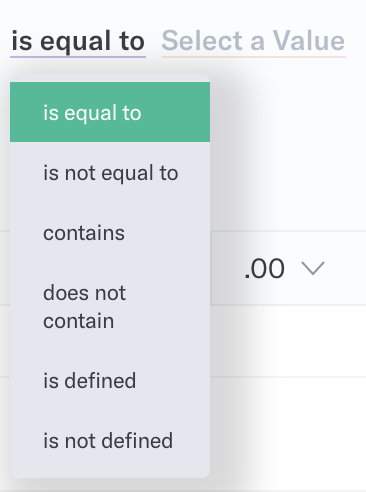
If you are filtering by string values, and you have selected either contains or does not contain, you may combine multiple property values. You may select to combine property values using Or or by using And. For example, PetBox may choose to analyze Email Clicked, filtered where Browser Name contains Chrome or Safari.
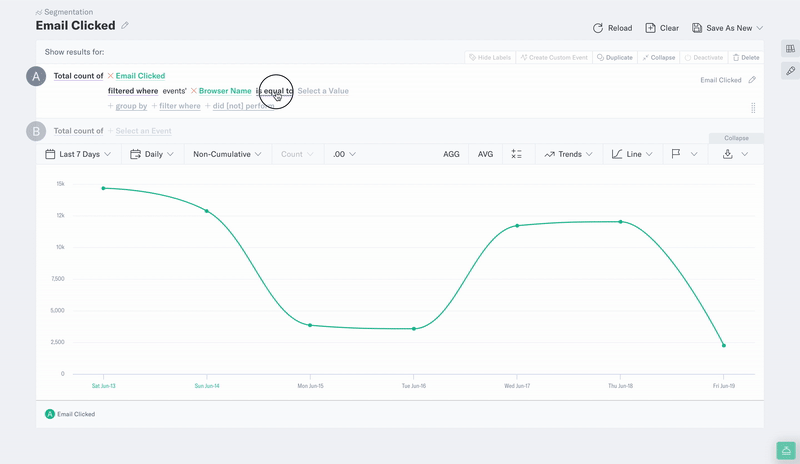
This use case would not work with the and filter where. However, PetBox may choose to analyze Email Clicked, filtered where Marketing Channel contains Social and Content.
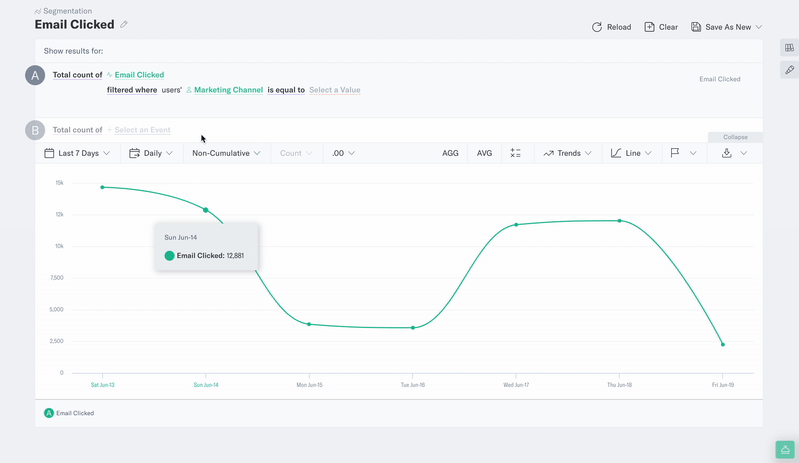
Date/Time
When filtering by a date/time value, select one of the following options:
- Is equal to displays data for values equal to that specific property value.
- Is not equal to displays data for values that are not equal that specific property value.
- Is before displays data for values that occur before a specific date or time.
- Is after displays data for values that occur after a specific date or time.
- Is between displays data for values that occur in between two specified dates or times.
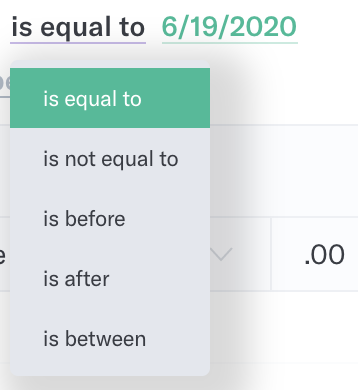
Combining Filter Where Clauses
You may also combine multiple filter where clauses. To do so, simply hover over the query row in which you are analyzing, and select “+filter where” again.
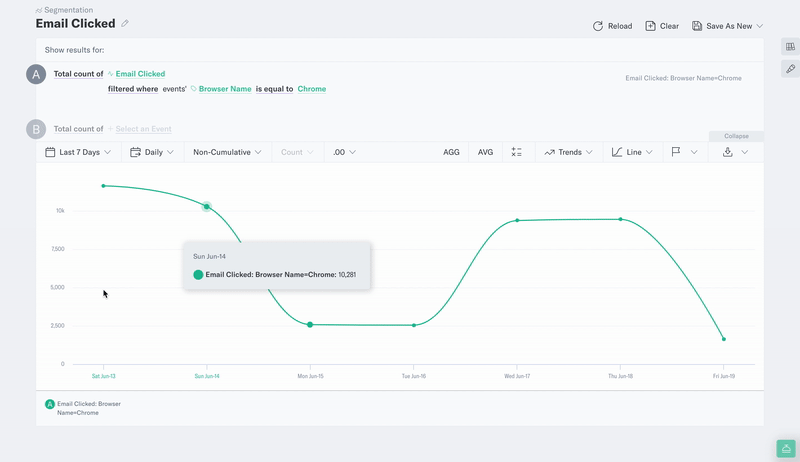
Then, you must select whether to combine the filter where clauses using and or or. If you choose and, then users must satisfy both filters in order to count in the analysis. If you select or, then users may satisfy only one of the filters in order to count in the analysis.
Was this page helpful?