Guides
Segmentation: Advanced
Cumulative vs. Non-Cumulative Analysis in Segmentation
When analyzing the total count of events in Segmentation, query results are automatically displayed in non-cumulative mode. In non-cumulative mode, each interval’s event count is displayed independently. Alternatively, you may choose to enable cumulative mode. In cumulative mode, each interval’s event count is added to the previous interval creating a sum, or running total, of all occurrences of the event. Segmentation queries in cumulative mode will always progress upward and to the right.
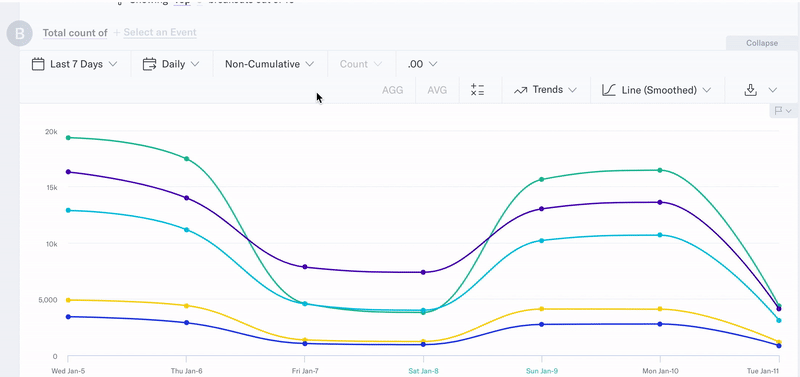
Cumulative mode is not available for queries of users who performed an event.
Was this page helpful?